Cookies
A cookie is a file created by an Internet site to store information on your
computer, such as your preferences when visiting that site. When you visit a site
that uses cookies, the site might ask Firefox to place one or more cookies
on your hard disk.
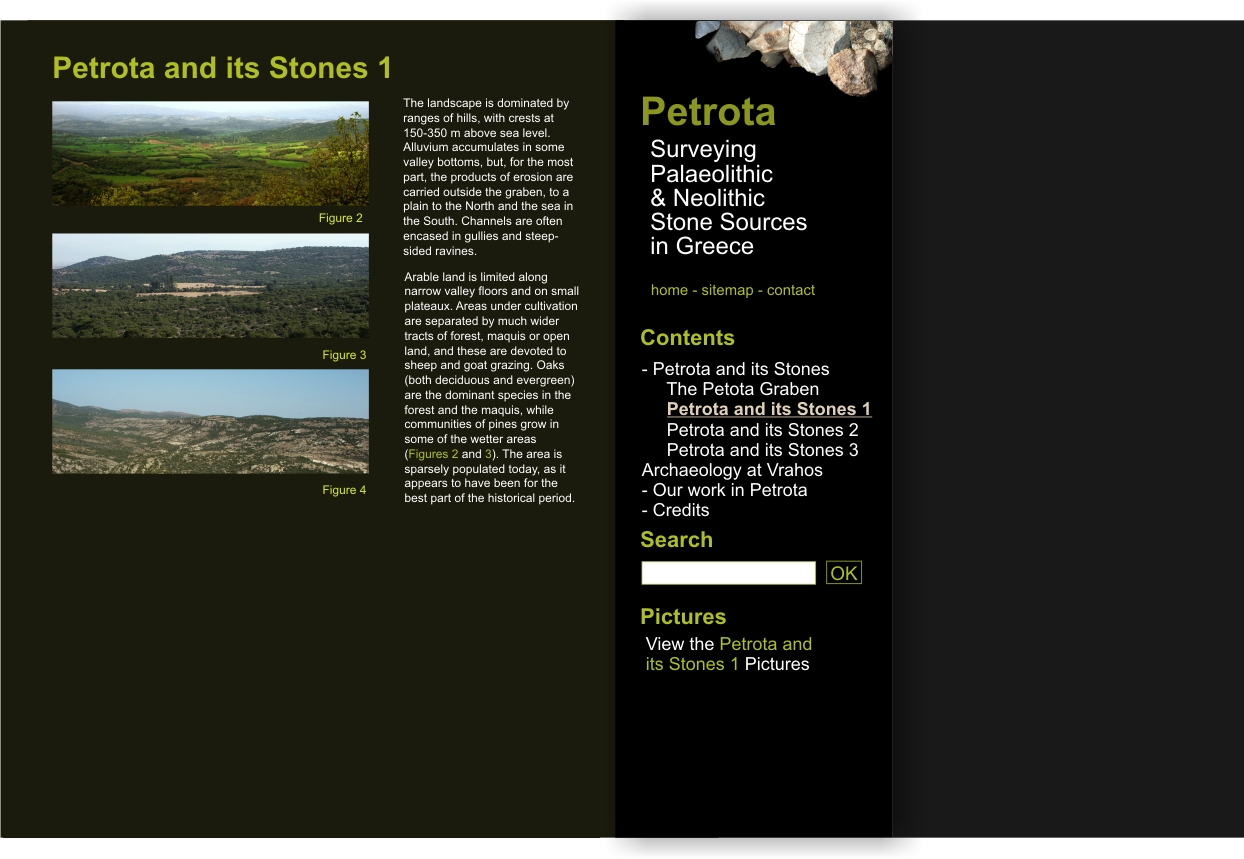 Later, when you return to the site, Firefox sends back the cookies that
Later, when you return to the site, Firefox sends back the cookies that
belong to the site. This allows the site to present you with information customized
to fit your needs.
Cookies can also store personally identifiable information. Personally identifiable
information is information that can be used to identify or contact you, such as
your name, e-mail address, home or work address, or telephone number. However, a
web site only has access to the personal information that you provide. For
example, a web site cannot determine your e-mail address unless you provide it. Also,
a web site cannot gain access to other information on your computer.
To display help information in this window, click a topic in the
Contents sidebar. Click the plus icon
triangle next to a topic to see its subtopics.
To search for a help topic, type a word or phrase in the Search bar
to see related topics. Click on a topic to read about it. If your search
doesn’t return any topics, try typing fewer words or a different combination
of words. The results will be displayed in the Search sidebar as you
type. To display the contents in the sidebar again, click the close button on
the Search sidebar, clear the Search bar, or press
Esc.
To see information related to the Help topic you are reading, click links in
the Help window just as you would in a regular web page. You can also move
back and forth between pages you’ve already seen using the Back and Forward
buttons.